Sa panahon ngayon, halos lahat ng gagawin mo ay napakadali na at halos isang iglap nalang successfuly done na ang inyong transaction. Kung dati ay pabalik-balik ka sa bangko para mag withdraw at magdeposito, ngayon ay abot kamay mo na kasi sa kamay mo nalang gagawin ang lahat para makapagpadala ng pera sa iba. Follow the following step by step guide para maging successful ang pag-activate nyo ng Mobile Bank Service sa inyong cellphone.
When you have Mobile Banking (MBS) activated on your Smart SIM, you can check balances, transfer funds, pay bills and more using your mobile phone. No need to wait in line at the bank.
To activate Smart Mobile Banking, you will need:
A feature phone or smartphone capable of displaying SIM ToolKit or SIM Menu.
Smart Postpaid, Smart Prepaid, Smart Infinity or Talk 'N Text SIM.
Current or Savings account with ATM card with any participating bank.
There are two ways to activate the Mobile Banking service on your Smart Mobile Phone:
Via m-PIN Smart subscriber should contact his bank for procedures in securing the m-PIN which will be used in activating Mobile Banking Service on the mobile phone.
Via ATM-PIN Smart subscriber may directly activate Mobile Banking on his mobile phone using the ATM-PIN of his/her bank account.
The option for the use of an m-PIN or ATM-PIN when activating mobile banking will depend on the Bank to which an account is being activated.
Banks Using M-PIN Activation
BANK NAME and BANK CODE
Metrobank ---------- MBTC
Banco de Oro-------BDO
First thing to do:
Contact or visit your bank branch to enroll your mobile banking service.
Upon approval of your request, activate the service using your mobile phone.
Go to Smart Menu and select Mobile Banking.
Select Activate Bank and press OK.
Select m-PIN to activate your Bank, press OK.
Enter the Bank Code (refer to the list above).
Message prompt: Enroll Bank Code? -> press OK.
Enter m-PIN provided by the Bank, press OK.
You will receive an SMS confirming your registration.
Confirm your registration by going to Smart Menu > Mobile Banking menu -> the name of the Bank you activated will appear in the menu.
Transaction fee ranges from P1.00-P3.00 depending on bank.
Banks using ATM-PIN Activation
BANCNET BANKS and BANK CODE
Allied Bank ------------------ALL
Citystate Bank -------------CSB
Asia United Bank ----------AUB
Security Bank --------------SBC
Chinatrust Bank -----------CCB
RCBC ------------------------RCBC
Sterling Bank of Asia ----SBA
MEGALINK BANKS and BANK CODE
Bank of Commerce ------BOC
Asiatrust Bank ------------ATB
Maybank -------------------MPI
Premiere Bank -----------PDB
Robinsons Bank ---------RBN
Go to Smart Menu and select Mobile Banking.
Select Activate Bank and press OK.
Select ATM-PIN to activate your Bank, press OK.
Enter the bank code (refer to the list of bank codes above).
Enter your ATM card number and press OK.
Confirm activation by pressing OK.
Enter your ATM-PIN, press OK.
You will receive an SMS confirming the activation.
The name of the bank will be displayed in the Mobile Banking sub-menu.
Call your bank branch to inform them that Mobile Banking was activated.
Mobile Banking should be activated within one day.
Transaction fee ranges from P1.00-P3.00 depending on bank.
Activating your BPI Mobile Banking takes 2 processes:
Enrolling your account via text and ATM
Activating your MBS menu
To Enroll:
1) Text ENROLL (10-digit account number) (JAI) to 3274.
Ex. ENROLL 0016660139 01 to 3274.
*JAI is the Joint Account Indicator beside your name such as 01, 02.
2) You will receive instruction how to activate your enrollment via BPI ATM.
3) Via BPI ATM Machine, from the main menu, select Special Services > Activate Enrollment > EConnect - SMS Enrollment. An initial MPIN will be sent via text from 3274, 8AM the next day.
To Activate your MBS Menu:
1) Upon receipt of MPIN, you are required to change your MPIN to your desired MPIN. Send CHG (old MPIN) (new MPIN) to 3274. Ex. CHG 123456 999999 to 3274.
2) After changing your MPIN, go to your SMART Menu > Mobile Banking > Activate MPIN > OK > Enter "BPI" > OK > Confirm activation by pressing OK > Enter MPIN > OK.
3) Wait for text confirmation from Express Mobile. P2.50/request.


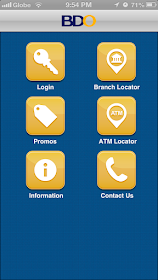
No comments:
Post a Comment
Hello,
Salamat sa iyong pagbisita dito sa aming blog. You have any suggestion or comments, please use our comment box.